With Laxis integration, while you engage with customers, Laxis identifies the most important elements of your conversation. As soon as the meeting is over, Laxis saves the customer requirements, action items, meeting summary, and a link to the recording in Wealthbox under the appropriate contact. There are multiple benefits for both advisors and team leaders:
For Advisors and Consultants
- Laxis automatically takes notes while you engage on every customer calls:
- Laxis AI captures customer requirements and action items instantly
- Wealthbox is automatically updated after every call.
For Team Leaders
- Get accurate transcriptions of consulting calls your team conducts.
- Compare call logs and follow up items and coach reps as needed.
- Ensure that your teams’ calls are logged immediately in Wealthbox, and every time.
Here are the step by step guides to integrate Laxis with Wealthbox:
- In the settings page, go to the “Apps” tab, click “connect” to integrate Laxis with your Wealthbox account.

- In the conversation list page, first choose the meeting that you want to share, and then click “Send to CRM”.

- Enter the customer email or name, choose the correct contact, and then click “Send”.

- A note is created including the customer requirements, action items, meeting summary, and a link to the recording in Wealthbox under the appropriate contact.



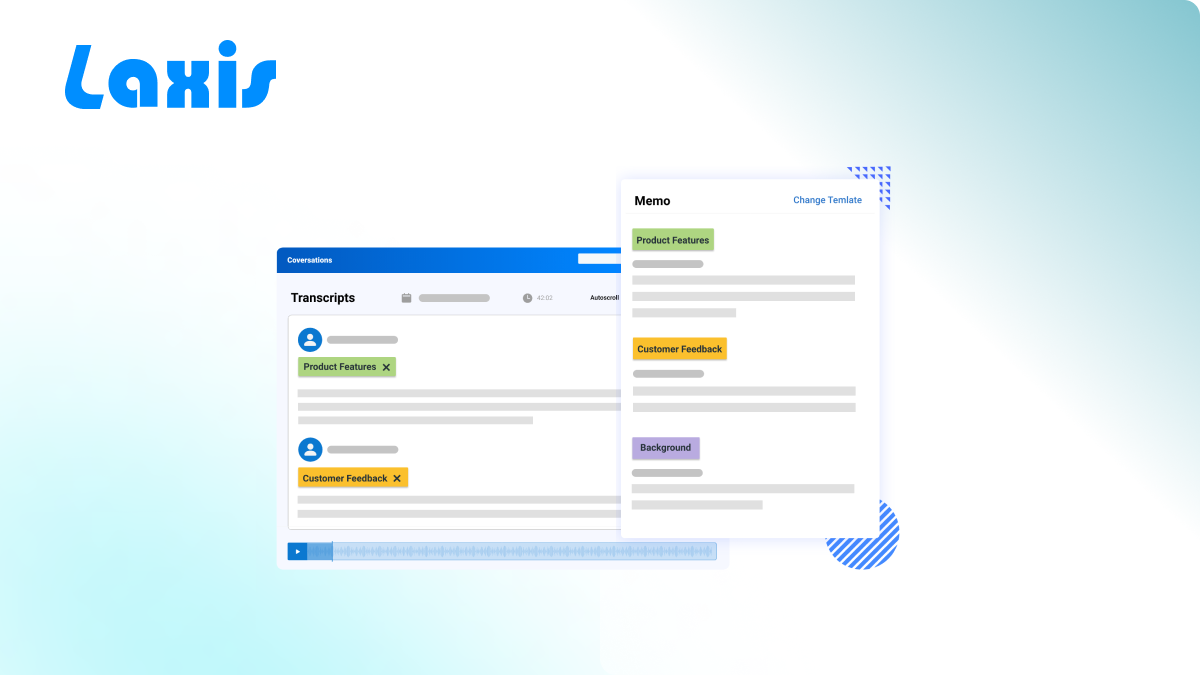





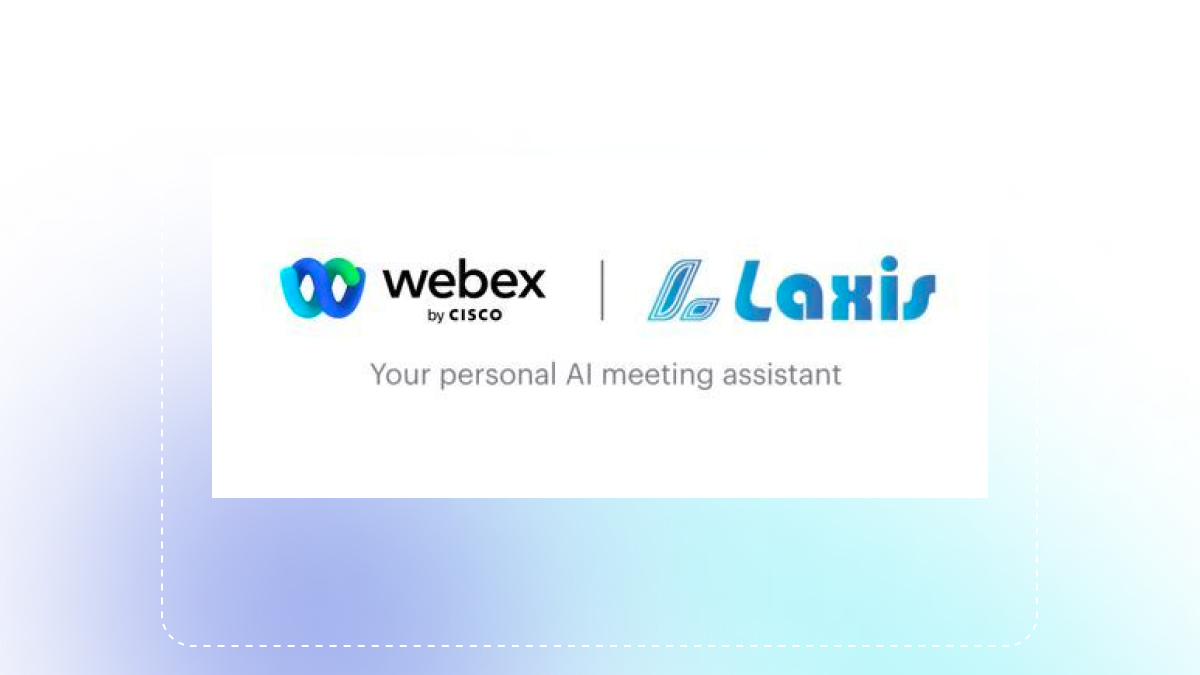




.svg)






